Get Ahead with These High-Quality Android Productivity Apps
Productivity apps are programs that are designed to help streamline complex tasks and increase efficiency. Android productivity apps are developed specifically for the Android operating system and can be downloaded through the Google Play Store. With the right productivity app, users can get more done in less time, allowing them to focus on the important things.
What is
Productivity apps are programs that are designed to help users manage their workloads, tasks, and goals more efficiently. These apps typically offer features such as task management, calendar management, note-taking, reminders, and more. Productivity apps can be used for both personal and professional tasks, making them a valuable tool for any user.
Benefits of Productivity Apps
Productivity apps are beneficial for many reasons. The most obvious benefit is the ability to increase efficiency. Productivity apps can help users organize their tasks, prioritize their workload, and track their progress. Additionally, many productivity apps offer features such as reminders and notifications, which can help users stay on top of their tasks.
Asana
Overview
Asana is a powerful task management and collaboration tool. It is designed to help teams stay organized and on top of their projects by allowing them to assign tasks to specific team members and track their progress. Asana is free for teams up to 15 members.
Features
Asana has a range of features designed to help teams stay organized and productive. These include task management, project planning, Gantt charts, resource management, file sharing, and more. Additionally, Asana offers an array of integrations with other apps, such as Slack and Dropbox, allowing users to access their data from multiple sources.
Pros & Cons
The biggest benefit of Asana is its feature-rich interface. It is easy to use and has a wide range of features that make it a great tool for teams. However, the free version of Asana is limited to 15 members, so larger teams may need to purchase the premium version.
Trello
Overview
Trello is a popular task management app designed to help users stay organized and on top of their projects. It is free to use, and users can create “boards” to organize their tasks and assign them to specific team members.
Features
Trello offers a number of features to help users organize their tasks and projects. These include task management, project planning, deadline tracking, file sharing, and more. Additionally, Trello offers an array of integrations with other apps, such as Slack and Dropbox, allowing users to access their data from multiple sources.
Pros & Cons
Trello is a great tool for organizing tasks and projects. It is easy to use and offers a wide range of features that make it a great tool for teams. However, it is limited in terms of functionality, and users may need to look for a more feature-rich app if they need more advanced features.
Todoist
Overview
Todoist is a simple and intuitive task management app designed to help users stay organized and on top of their tasks. It is free to use, and users can create “projects” to organize their tasks and assign them to specific team members.
Features
Todoist offers a range of features designed to help users manage their tasks and projects. These include task management, project planning, deadline tracking, file sharing, and more. Additionally, Todoist offers an array of integrations with other apps, such as Slack and Dropbox, allowing users to access their data from multiple sources.
Pros & Cons
Todoist is a great tool for organizing tasks and projects. It is easy to use and offers a wide range of features that make it a great tool for teams. However, it is limited in terms of functionality, and users may need to look for a more feature-rich app if they need more advanced features.
Evernote
Overview
Evernote is a popular note-taking app that helps users organize their notes, ideas, and tasks. It is free to use, and users can create “notebooks” to organize their notes and tasks.
Features
Evernote offers a range of features designed to help users manage their notes and tasks. These include task management, file sharing, searchable notes, and more. Additionally, Evernote offers an array of integrations with other apps, such as Slack and Dropbox, allowing users to access their data from multiple sources.
Pros & Cons
Evernote is a great tool for taking notes and organizing tasks. It is easy to use and offers a wide range of features that make it a great tool for teams. However, it is limited in terms of functionality, and users may need to look for a more feature-rich app if they need more advanced features.
Wunderlist
Overview
Wunderlist is a popular task management app designed to help users stay organized and on top of their tasks. It is free to use, and users can create “lists” to organize their tasks and assign them to specific team members.
Features
Wunderlist offers a range of features designed to help users manage their tasks and projects. These include task management, project planning, deadline tracking, file sharing, and more. Additionally, Wunderlist offers an array of integrations with other apps, such as Slack and Dropbox, allowing users to access their data from multiple sources.
Pros & Cons
Wunderlist is a great tool for organizing tasks and projects. It is easy to use and offers a wide range of features that make it a great tool for teams. However, it is limited in terms of functionality, and users may need to look for a more feature-rich app if they need more advanced features.
Microsoft To-Do
Overview
Microsoft To-Do is a task management app designed to help users stay organized and on top of their tasks. It is free to use, and users can create “lists” to organize their tasks and assign them to specific team members.
Features
Microsoft To-Do offers a range of features designed to help users manage their tasks and projects. These include task management, project planning, deadline tracking, file sharing, and more. Additionally, Microsoft To-Do offers an array of integrations with other apps, such as Slack and Dropbox, allowing users to access their data from multiple sources.
Pros & Cons
Microsoft To-Do is a great tool for organizing tasks and projects. It is easy to use and offers a wide range of features that make it a great tool for teams. However, it is limited in terms of functionality, and users may need to look for a more feature-rich app if they need more advanced features.
Any.do
Overview
Any.do is a popular task management app designed to help users stay organized and on top of their tasks. It is free to use, and users can create “lists” to organize their tasks and assign them to specific team members.
Features
Any.do offers a range of features designed to help users manage their tasks and projects. These include task management, project planning, deadline tracking, file sharing, and more. Additionally, Any.do offers an array of integrations with other apps, such as Slack and Dropbox, allowing users to access their data from multiple sources.
Pros & Cons
Any.do is a great tool for organizing tasks and projects. It is easy to use and offers a wide range of features that make it a great tool for teams. However, it is limited in terms of functionality, and users may need to look for a more feature-rich app if they need more advanced features.
Google Calendar
Overview
Google Calendar is a free calendar app that helps users manage their schedule and tasks. It is integrated with Google’s other apps, such as Gmail and Google Drive, allowing users to access their data from multiple sources.
Features
Google Calendar offers a range of features designed to help users manage their tasks and projects. These include task management, project planning, deadline tracking, file sharing, and more. Additionally, Google Calendar offers an array of integrations with other apps, such as Slack and Dropbox, allowing users to access their data from multiple sources.
Pros & Cons
Google Calendar is a great tool for managing tasks and projects. It is free to use and is integrated with other Google apps, making it a great tool for teams. However, it is limited in terms of functionality, and users may need to look for a more feature-rich app if they need more advanced features.
Google Keep
Overview
Google Keep is a free note-taking app that helps users organize their notes, ideas, and tasks. It is free to use, and users can create “notes” to organize their tasks and assign them to specific team members.
Features
Google Keep offers a range of features designed to help users manage their notes and tasks. These include task management, file sharing, searchable notes, and more. Additionally, Google Keep offers an array of integrations with other apps, such as Slack and Dropbox, allowing users to access their data from multiple sources.
Pros & Cons
Google Keep is a great tool for taking notes and organizing tasks. It is easy to use and offers a wide range of features that make it a great tool for teams. However, it is limited in terms of functionality, and users may need to look for a more feature-rich app if they need more advanced features.
Reminders
Overview
Reminders is an app designed to help users stay organized and on top of their tasks. It is free to use, and users can create “reminders” to organize their tasks and assign them to specific team members.
Features
Reminders offers a range of features designed to help users manage their tasks and projects. These include task management, project planning, deadline tracking, file sharing, and more. Additionally, Reminders offers an array of integrations with other apps, such as Slack and Dropbox, allowing users to access their data from multiple sources.
Pros & Cons
Reminders is a great tool for organizing tasks and projects. It is easy to use and offers a wide range of features that make it a great tool for teams. However, it is limited in terms of functionality, and users may need to look for a more feature-rich app if they need more advanced features.
- Asana
- Trello
- Todoist
- Evernote
- Wunderlist
- Microsoft To-Do
- Any.do
- Google Calendar
- Google Keep
- Reminders
When choosing a productivity app, it is important to consider a few key factors. First, the app should be easy to use and have a user-friendly interface. Second, it should offer the features and functionality that are needed for the task at hand. Third, the app should be compatible across multiple platforms, allowing users to access their data from any device. Fourth, the app should be affordable, as some apps can be quite expensive. Finally, it is important to consider customer support, as some apps may offer better support than others.
Android productivity apps can be a great tool for increasing efficiency and getting more done in less time. With the right app, users can manage their tasks, prioritize their workload, and track their progress. However, it is important to consider a few key factors before choosing a productivity app, such as ease of use, functionality, cross-platform compatibility, price, and customer support.
References:
1. Asana. (n.d.). Productivity & collaboration software. Retrieved from https://asana.com/
2. Trello. (n.d.). Task management for teams. Retrieved from https://trello.com/
3. Todoist. (n.d.). The to-do list for teams. Retrieved from https://todoist.com/
4. Evernote. (n.d.). Take notes, organize, and share. Retrieved from https://evernote.com/
5. Wunderlist. (n.d.). The easy to-do list. Retrieved from https://www.wunderlist.com/
6. Microsoft To-Do. (n.d.). Get organized with To-Do. Retrieved from https://todo.microsoft.com/
7. Any.do. (n.d.). Get organized, stay on top & achieve more. Retrieved from https://www.any.do/
8. Google Calendar. (n.d.). Get organized on any device. Retrieved from https://calendar.google.com/
9. Google Keep. (n.d.). A home for your notes and thoughts. Retrieved from https://keep.google.com/
10. Reminders. (n.d.). The easy way to stay on top of tasks. Retrieved from https://www.remindersapp.com/
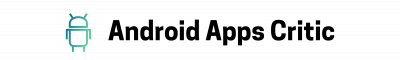

Comments are closed.