The Most User-Friendly Android Apps for Productivity and Time Management
With the proliferation of mobile devices and the ever-growing list of applications, it is becoming increasingly difficult to manage your time and productivity. This is especially true if you are an Android user, with the multitude of applications available to choose from. To make your life easier, this article will provide an overview of the most user-friendly Android apps for productivity and time management, along with some tips to help you get the most out of your time.
By using productivity and time management apps, you are able to organize and manage your tasks and projects in a more efficient way. This allows you to get more done in less time, as well as save time by not having to manually search for information and resources. Furthermore, these apps can help you stay on track and motivated by setting goals, tracking progress, and providing reminders.
Evernote
Overview
Evernote is a popular note-taking app that allows you to capture, store, and access information from anywhere. It is perfect for taking notes, organizing tasks, and creating to-do lists. Additionally, it has a web clipper that allows you to save web pages for easy access later.
Pros and Cons
The advantages of using Evernote include its intuitive interface, the ability to sync across devices, and the ability to add tags and attachments. On the other hand, the app can be slow to load at times, and the free version has limited features.
Focus To-Do
Overview
Focus To-Do is a task management and productivity app that combines the Pomodoro technique and Kanban boards. It allows you to break down tasks into smaller, more manageable tasks and set specific times for each. It also allows you to track your progress and set reminders.
Pros and Cons
The advantages of Focus To-Do include its ability to help you stay focused, the ability to sync across devices, and the ability to integrate with other apps. On the other hand, the app can be difficult to use at first, and the free version has limited features.
Trello
Overview
Trello is a project management app that allows you to organize and track tasks. It is perfect for teams, as it allows you to break down tasks into smaller parts, assign tasks to team members, and set deadlines. It also allows you to collaborate with team members in real-time.
Pros and Cons
The advantages of using Trello include its ability to create task boards, the ability to integrate with other apps, and its easy-to-use interface. On the other hand, the app can be slow to load at times, and the free version has limited features.
Microsoft To-Do
Overview
Microsoft To-Do is an easy-to-use task management app that allows you to create lists, set reminders, and track progress. It also has an intelligent suggestion feature that suggest tasks based on your previous activity.
Pros and Cons
The advantages of Microsoft To-Do include its ability to sync across devices, its intuitive interface, and its integration with other Microsoft products. On the other hand, the app can be slow to load at times, and the free version has limited features.
Todoist
Overview
Todoist is a popular task management app that allows you to organize tasks, set reminders, and track progress. It also has an AI-powered assistant that helps you stay organized and focused.
Pros and Cons
The advantages of using Todoist include its ability to sync across devices, its intuitive interface, and its integration with other apps. On the other hand, the app can be slow to load at times, and the free version has limited features.
Any.do
Overview
Any.do is a task management and productivity app that allows you to organize tasks, set reminders, and collaborate with team members. It also has an AI-powered assistant that helps you stay organized and focused.
Pros and Cons
The advantages of Any.do include its ability to sync across devices, its intuitive interface, and its integration with other apps. On the other hand, the app can be slow to load at times, and the free version has limited features.
Google Calendar
Overview
Google Calendar is a popular calendar app that allows you to create events, set reminders, and track progress. It also allows you to share events with other Google users.
Pros and Cons
The advantages of using Google Calendar include its intuitive interface, its ability to sync across devices, and its integration with other Google products. On the other hand, the app can be slow to load at times, and the free version has limited features.
Set Goals
Setting goals is one of the most important steps in productivity and time management. By setting goals, you are able to stay on track and motivated. Furthermore, it allows you to prioritize tasks and focus on the most important ones.
Break Down Tasks
Breaking down tasks into smaller, more manageable tasks can help you stay focused and organized. This allows you to keep track of progress and not get overwhelmed by a large task.
Prioritize
Prioritizing tasks is another important step in managing your time and productivity. By prioritizing tasks, you are able to focus on the tasks that are most important and complete them first.
Take Breaks
Taking breaks is important for staying focused and avoiding burnout. By taking regular breaks, you are able to recharge and come back to work with renewed energy and focus.
Delegate Tasks
Delegating tasks can help you save time and focus on the tasks that are most important. By delegating tasks, you are able to free up your time and focus on the tasks that are most important to you.
Don’t Multitask
Multitasking can be detrimental to productivity and time management. By focusing on one task at a time, you are able to get more done in less time.
Automate Repetitive Tasks
Automating repetitive tasks is another way to save time and increase efficiency. By automating tasks, you are able to free up your time and focus on more important tasks.
Summary
In conclusion, there are a variety of Android apps that can help you manage your time and productivity. This article has provided an overview of the most user-friendly Android apps for productivity and time management, along with some tips to help you get the most out of your time.
Final Thoughts
In order to get the most out of your time and be more productive, it is important to find the right tools and apps to help you stay organized and on track. By using the apps mentioned in this article and following the tips provided, you will be able to manage your time and productivity more efficiently.
References:
Evernote. (n.d.). Retrieved from https://evernote.com/
Focus To-Do. (n.d.). Retrieved from https://www.focustodo.com/
Trello. (n.d.). Retrieved from https://trello.com/
Microsoft To-Do. (n.d.). Retrieved from https://todo.microsoft.com/
Todoist. (n.d.). Retrieved from https://todoist.com/
Any.do. (n.d.). Retrieved from https://www.any.do/
Google Calendar. (n.d.). Retrieved from https://calendar.google.com/
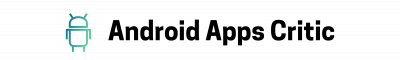

Comments are closed.